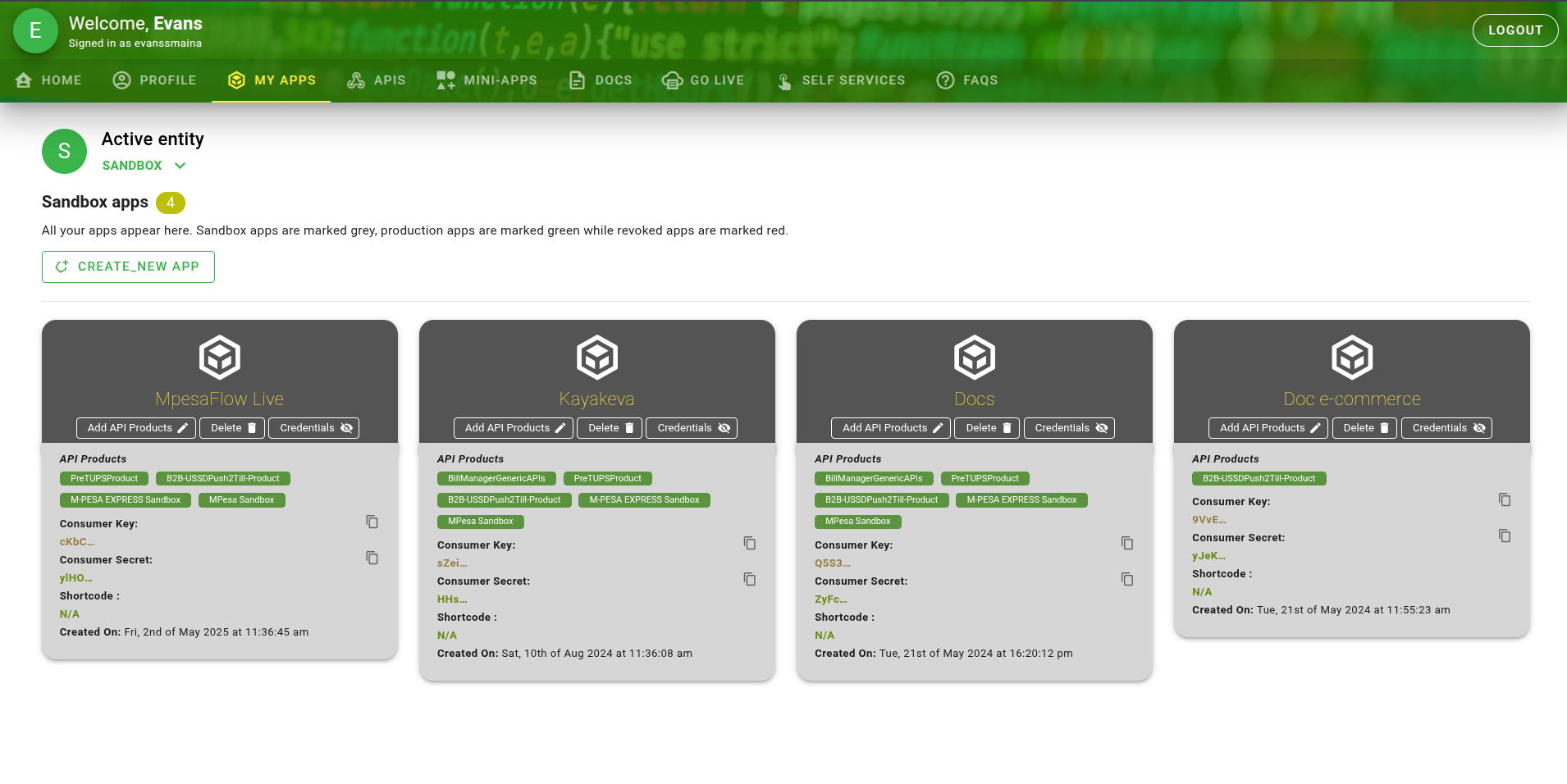Safaricom Daraja
Getting Credentials
After acquiring the paybill/till and admin account email sent to you, going live is as simple as ABC.
But before we can go through the going live process, let me make it clear that this process is for production till/paybills. If you are yet to acquire one, you can still develop on the sandbox.
For both live and testing development, you will need to have an account with Daraja. If you don’t have one, create an account here.
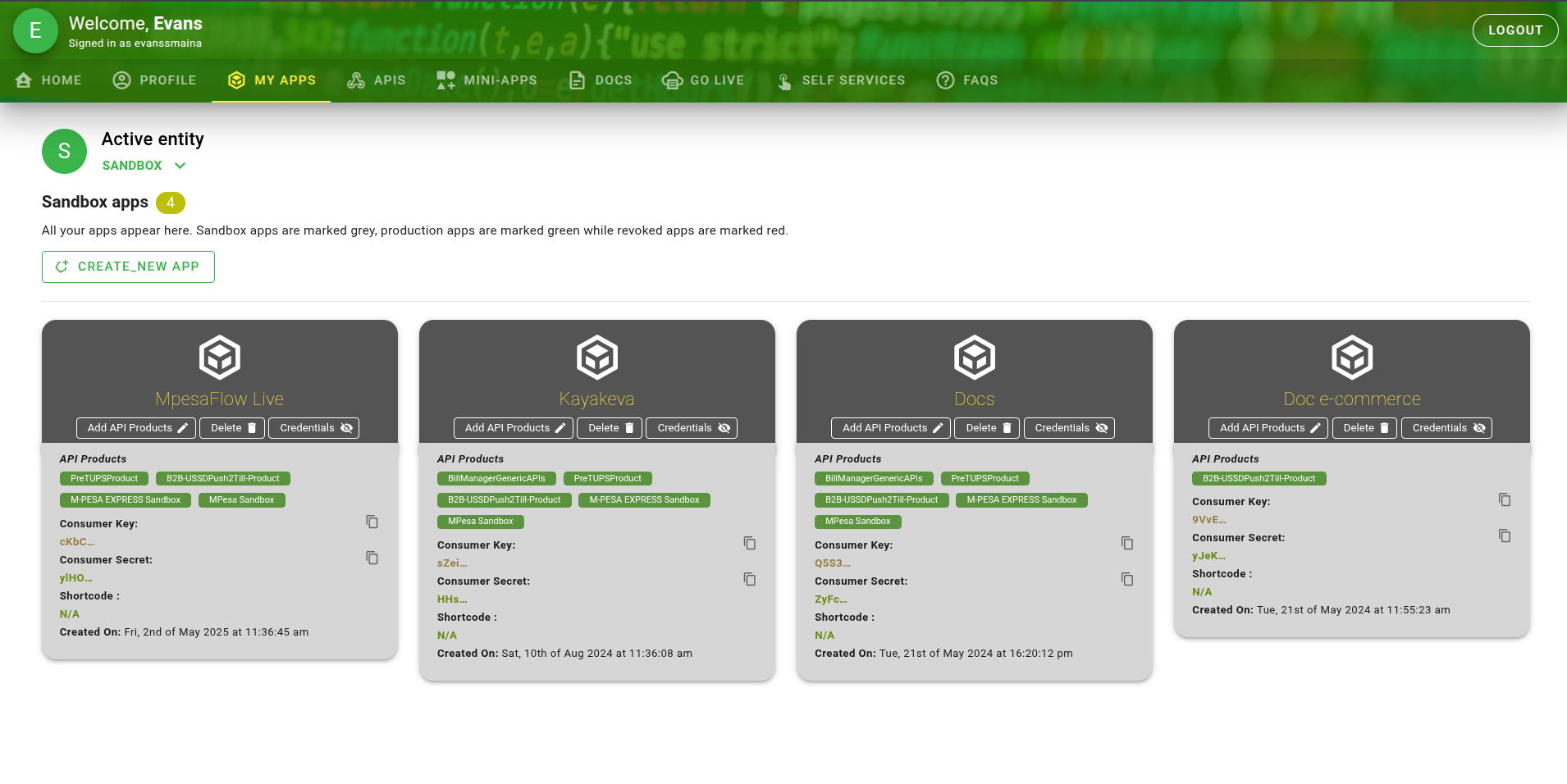 Check all the checkboxes to avoid inconveniences.
Once the app is created, it will be listed under sandbox apps and you can copy the Consumer Key and Consumer Secret from there.
Check all the checkboxes to avoid inconveniences.
Once the app is created, it will be listed under sandbox apps and you can copy the Consumer Key and Consumer Secret from there.
Why Daraja Portal?
For us to integrate online Mpesa payments to our systems, we need to have the following credentials:- Consumer Key
- Consumer Secret
- Passkey
Getting Sandbox (Test) Credentials
Safaricom MPESA provides a sandbox environment to build and test your integrations. Once logged in to the Daraja portal, on theMy Apps tab, you select Create New App.